Affiliate program
MeendoCash has two tools that can help webmasters to analyse their traffic productivity better.
1) Subaccount (tag sub_id)Subaccount (tag sub_id) should be created first before you can use it. You can create it here
http://www.meendocash.com/subaccs/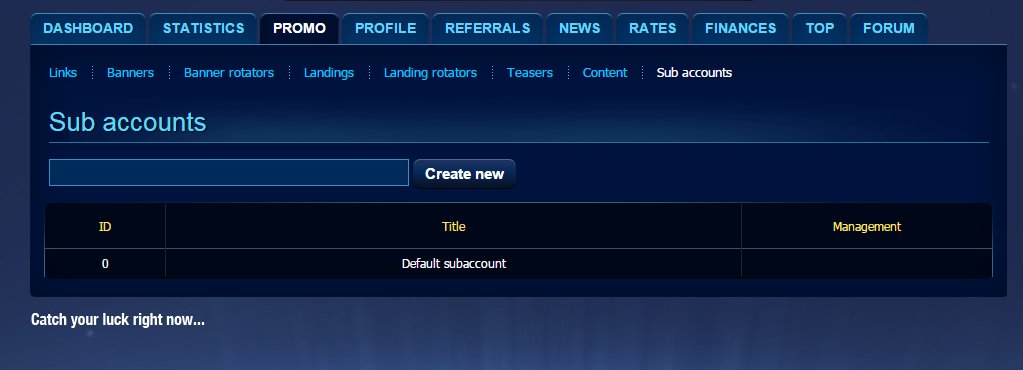
You can specify/edit name of the subaccount but you can’t change its number, which is assigned automatically when you create it.
For Banner, Landing or Teaser rotators subaccounts will be created automatically!
You can add your sub_id tag to any link on the site
Sample links:
http://www.meendo.com/?partner=1&sub_id=1
http://www.meendo.com/photos/?partner=1&sub_id=1
http://www.meendo.com/all/?partner=1&sub_id=1You can view and analyse Subaccount statistics here
http://www.meendocash.com/stats/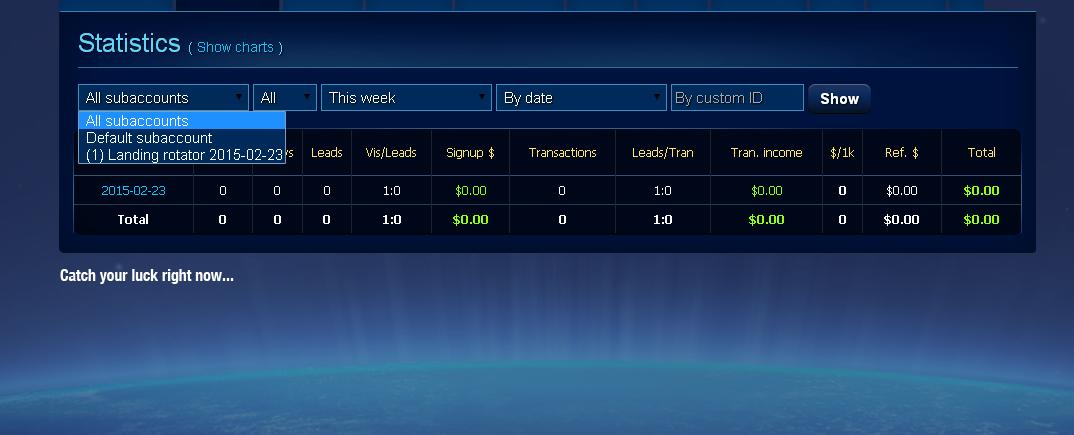
Simply choose your subaccount name in the 1st left dropdown menu and click “SHOW” button.
2) Custom id (Tag cid)Despite sub-accounts there is no need to set Custom ID up in your dashboard to use it. it is created on the fly and is automatically available. You can use any integer for Custom ID.
You can add custom ID to ANY partner's link (simple link, banners or landing pages rotator link etc.).
Several samples where Custom ID = 123:
http://www.meendo.com/photos/?partner=1&cid=123 - simple link with Custom ID
http://www.meendo.com/all/?partner=1&sub_id=1&cid=123 - link with sub-account and Custom ID
http://r.meendocash.com/lr.php?rid=4a3e6238e6619621&cid=123 - landing pages rotator link with Custom IDYou can view and analyse custom id statistics here
http://www.meendocash.com/stats/It is possible to display statistics by using 2 methods:
- Select in the 2nd from the right dropdown menu ‘By custom ID’ frame and press ‘Show’ button. The statistics for each existing cid will be displayed;

- Put in the ‘By custom ID’ frame your custom id parameter value and click ‘Show’ button. The statistic for this specific cid will be displayed
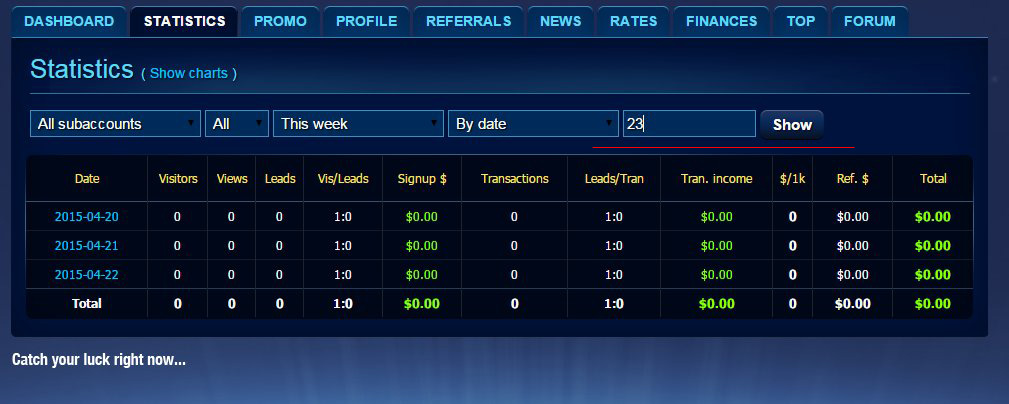
Your questions about subaccount & custom id in this topic
